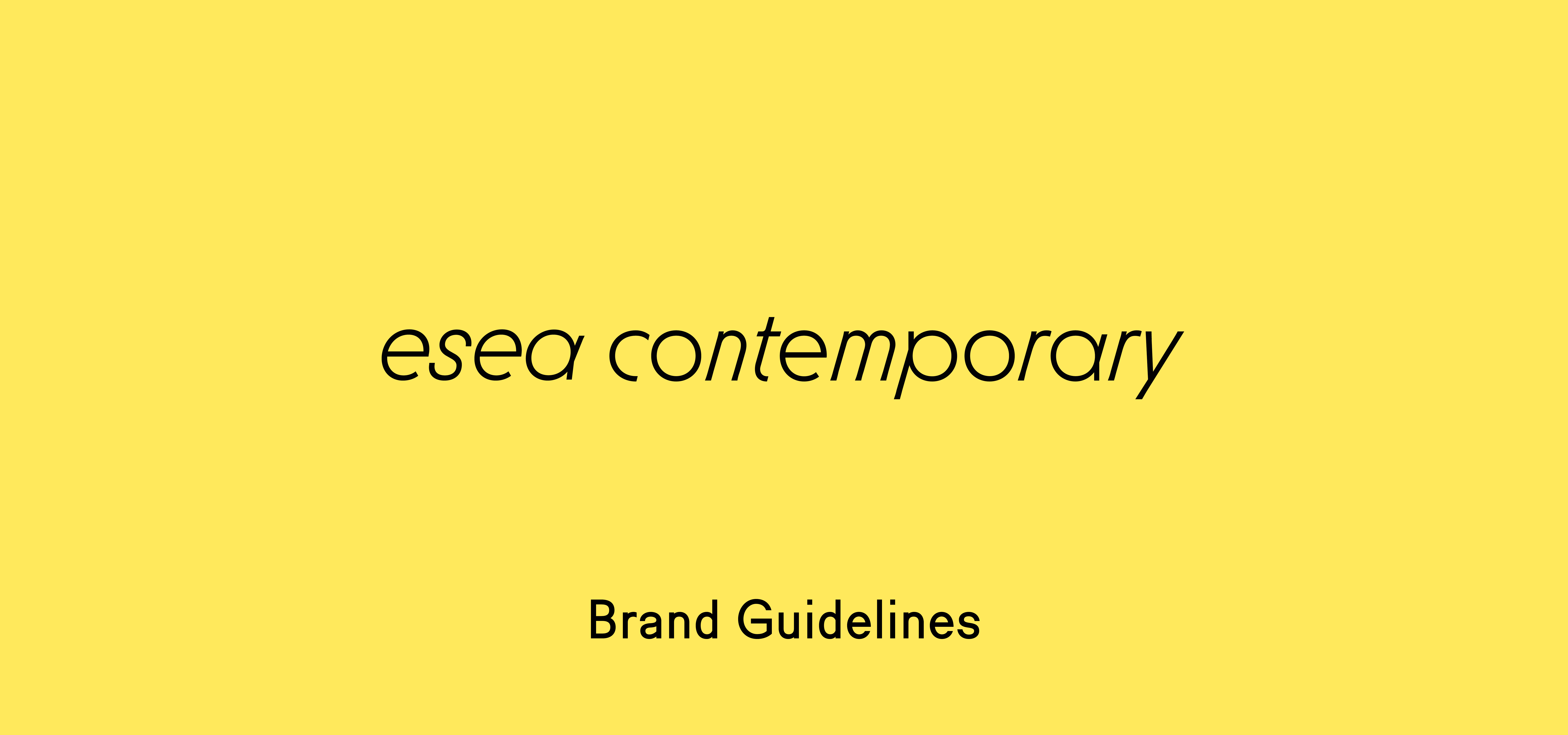
Updated 13.03.2023
Contents

Our Logos
We have two logo alternates for esea contemporary, with an additional partner logo to be sent externally for all partnership applications.
The two logo variants “single line” and “stacked” are there to help with optomising space usage. So use the one that fits with the content. If it’s the website, we use the single line whereas on the posters, we opt for the stacked.

Single Line Logo
This is our single line logo.
We have visualised the minimum spacing that is needed for our logo.
This spacing is determined by the height of the letter ‘e’ in esea.
Hover over the logo to reveal the minimum spacing


Minimum Height
The minimum height we can set the logo at is 25px tall.
Any smaller and we loose clarity.
Hover over to reveal the minimum height


Setting
We can set the logo in a variety of ways, most common are:
1: Top Left
2: Top Middle
3: Top Right
4: Bottom Left
5: Bottom Middle
6:Bottom Right


Stacked Logo
This is our stacked logo.
We have visualised the minimum spacing that is needed for our logo.
This spacing is determined by the height of the letter ‘e’ in esea.
Hover over the logo to reveal the minimum spacing


Minimum Height
The minimum height we can set the logo at is 25px tall.
Any smaller and we loose clarity.
Hover over to reveal the minimum height


Setting
We can set the logo in a variety of ways, most common are:
1: Top Left
2: Bottom Left


Partner Logo
This is our stacked logo.
We have visualised the minimum spacing that is needed for our logo.
This spacing is determined by the height of the letter ‘e’ in esea.
Hover over the logo to reveal the minimum spacing


Minimum Height
The minimum height we can set the logo at is 25px or 7mm tall.
Any smaller and we loose clarity.
Hover over to reveal the minimum height


Partner Lock-Up
Hover over to reveal the minimum spacing in use



Wordmark Do Not's
Hover over to reveal the wordmark do not's.



Our Typeface
Our typeface is Malamocco Regular. It is used on a scale system to create a consistent hierachy.


Title
This is how we set your title.
Hover over to reveal line height


Body Copy
This is how we set your body copy.
Hover over to reveal line height


Small Copy
This is how we set your small copy.
Hover over to reveal line height


Type Setting
Hover over to reveal scale system.


Date Setting
This is how we set the date
Hover over to reveal


Type In Use
This is the type system in use on a poster example.
Hover over to reveal type sizes



Colour Overview
We have two colour palettes. A core palette which is complemented by a secondary palette.

Core Colour Palette
This is the core colour palette. esea Yellow is the brand's leading colour.
R: 255
G: 232
B: 89
C: 2%
M: 4%
Y: 73%
K: 0%
HEX: FFE859
PMS: Pantone 108 U
esea Yellow
R: 212
G: 212
B: 212
C: 20%
M: 14%
Y: 15%
K: 0%
HEX: D4D4D4
PMS: Pantone Cool Grey C
esea Grey
R: 255
G: 255
B: 55
C: 0%
M: 0%
Y: 0%
K: 0%
HEX: FFFFFF
White
R: 0
G: 0
B: 0
C: 91%
M: 79%
Y: 62%
K: 97%
HEX: 000000
Black
Colour and Logo Use
The Logo should only be used on core colours in black
*exceptions made in signage

Secondary palette
This is you secondary colour palette used in conjunction with the core palette. It is to be used as a labelling system.
R: 197
G: 84
B: 207
C: 44%
M: 72%
Y: 0%
K: 0%
HEX: C554CF
PMS: Pantone 2852 U
Exhibition
R: 249
G: 106
B: 109
C: 0%
M: 71%
Y: 46%
K: 0%
HEX: F96A6D
PMS: Pantone 184 U
Events
R: 0
G: 132
B: 52
C: 86%
M: 23%
Y: 80%
K: 8%
HEX: 008453
PMS: Pantone 347 U
Archive
R: 28
G: 32
B: 132
C: 100%
M: 93%
Y: 20%
K: 4%
HEX: 1C2084
PMS: Pantone 286 U
Other
Colour Do Not's
Hover to reveal colour do not's


Colour In Use
Hover to reveal spot colour use



esea Pattern
esea's pattern is a stacked wordmark and is used sparingly

Pattern Crop Vertical
The pattern crop should only ever be two sides. Never three or four.
This is the vertical crop.

Pattern Crop Horizontal
The pattern crop should only ever be two sides. Never three or four.
This is the horizontal crop.

Pattern Colour
The pattern should only ever be used in esea Yellow or esea Grey.

Pattern In Use
The pattern can be used as a layering device to create visual interest.


Step One
This small information is set at the bottom of the poster.
Hover over to reveal


Step Two
The Headline, body and exhibition information is set at the top of the grid.
Hover over to reveal


Step Three
The date is set on the left hand side.
Hover over to reveal


Step Four
An image is added between the headline and body copy.
Hover over to reveal


Step Five
Spot colour is added in esea contemporary's Exhibition Purple
Hover over to reveal


Poster Dimensions
The poster can be either A2 or A0 for print and at a 9:16 ration for digital
Hover over to reveal


Secondary Colour Option
There is a poster option for a full bleed colour background. However nowhere else in the brand are flood colour and image used.
Hover over to reveal


Moving Poster
We have developed a moving poster for the TV outside of esea contemporary.

Instagram Posts
These are the four Instagram post templates.
Hover over to reveal


Full Bleed Image
Hover over to reveal grid


Artist and Curator Quotes
For this template, a quote in white text is placed over a relavant image.
Hover over to reveal grid


Artist and Curator Quotes
For this template, quote uses a larger headline size and is extended across multiplf frames to make a carosel
Hover over to reveal grid


Type Led Announcements
For this template, the appropriate colour should either be used for the background or the title.
Hover over to reveal grid


Image and Text
Flood colour background should never be used with this template. The appropriate colour should only be used for the headline text.
Hover over to reveal grid



Instagram Overview

Instagram Stories
These are the three Instagram story templates.
Hover over to reveal


Full Bleed Image
Hover over to reveal grid


Image and Text
Flood colour background should never be used with this template. The appropriate colour should only be used for the headline text.
Hover over to reveal grid


Collage Image
Flood colour background should never be used with this template. The appropriate colour should only be used for the headline text.
Hover over to reveal grid





Newsletter Layout
This is the newsletter layout suggestion.
Hover over to reveal grid



Letterhead
A template has been created and is available for download below.
Hover over to reveal grid


Business Cards
A template has been created and is available for download below.
Hover over to reveal grid


Exhibition Guide
A template has been created and is available for download below.
We have designed two alternate 'inside' layouts for the copy. One with a larger type and one with two columns.
Hover over to reveal grid






Email Signature
This is the email signature layout


Core Brand Assets
Click to download
Templates
Click to download
All Assets
Click to download