Our Brand Identity
We provide exceptional client service, enabled and enhanced by innovative technology, in addition to meaningful returns. We pride ourselves on being a partner, not just a service provider.
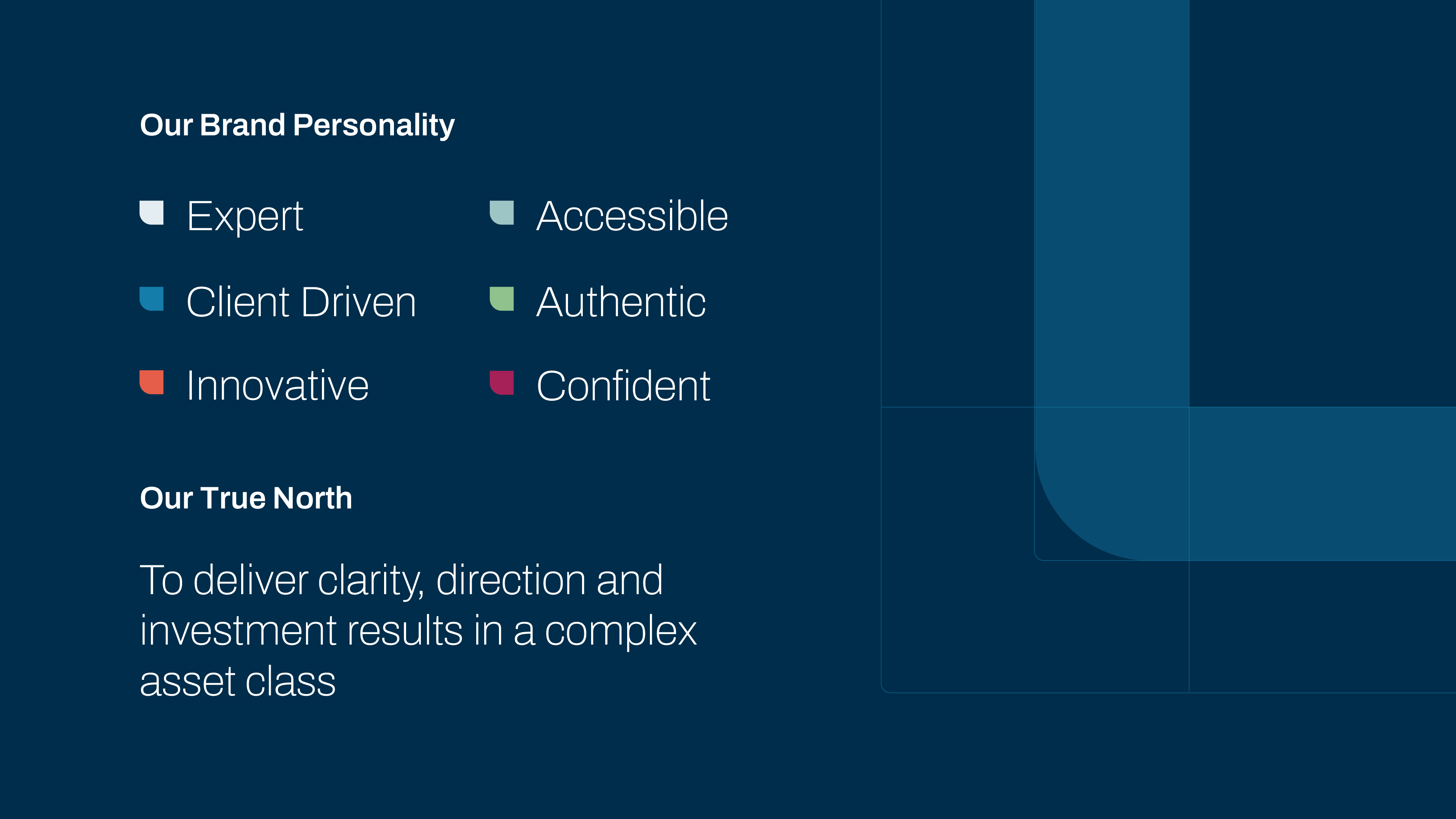
Logo
Full-Color Logos
Full color versions are preferred and should be used in most instances. They can be placed on White, Light, or Dark Backgrounds from our Brand Color Palette.
One-Color Logos
Use when background color does not provide sufficient contrast. Reach out to the Creative team in the #brand-helpdesk Slack channel if you need a one color logo file.
Logo Don'ts
To maintain the integrity of our brand, it is imperative that our logo is used properly and consistently at all times. Do not alter or attempt to recreate the logo in any way. Always use the official source files.

Colors
Our color palette is divided into two categories: Brand Colors and Data Visualization Colors.
Brand Colors
Primary palette used for brand & marketing material. Midnight, Cerulean and Light Backgrounds should be the predominant colors. All other colors should be used as accents in small doses.

Data Visualization Colors
Used to create charts & graphs in PowerPoint presentations, reports, fact sheets, etc. It is designed to create digestible, effective data visualizations while feeling consistent with the brand palette.
Colors should be used in the order pictured here, as they are positioned based on hue & contrast.

Fonts
Headline Font
Archivo is designed for headlines and highlights. It is best suited for short lines of text. Use it for top-tier text such as presentation covers and slide titles.
ARCHIVO
Aa Bb Cc Dd Ee Ff Gg Hh Ii Jj Kk Ll Mn Nn Oo Pp Qq Rr Ss Tt Uu Vv Ww Xx Yy Zz 0123456789
Body Font
Public Sans is used for large fields of text present below a title or headline. Use it for paragraphs, lengthy bullets and body of a slide.
Fonts are automatically installed on employee computers. Reach out to IT if you require assistance.
PUBLIC SANS
Aa Bb Cc Dd Ee Ff Gg Hh Ii Jj Kk Ll Mn Nn Oo Pp Qq Rr Ss Tt Uu Vv Ww Xx Yy Zz 0123456789
Templates
PowerPoint
Slide templates for creating presentations and reports. Brand colors and fonts are built in for easy editing.

Letterhead
Microsoft Word templates for creating HL-branded documents.

Email Signatures
To update your Outlook signature, click on the button below and follow the instructions in the How To document.
If you are a BrandMail user, your signature will be automatically updated to reflect the new brand.

Business Cards
Contact your Team Admin for information on how to obtain printed or digital business cards.

Zoom Backgrounds
Company branded backgrounds have been added to our HL zoom account that everyone can access. If you need additional sizes for other platforms like Microsoft Teams, reach out to the creative team.

LinkedIn Banners
Show your HL pride by adding a branded banner to your personal LinkedIn profile.

Helpful Links
Need assistance?
Send a message in the #brand-helpdesk Slack channel or submit a request through our project intake form.
Brand Basics PDF
Dive deeper into the details with this helpful reference guide.