
Contents
Video Guidelines
Video is digital media’s fastest-growing format, with an exponential rate of expansion—and at Blinkist we’re right at the forefront of that growth by producing a large number of videos on a weekly basis.
We use videos to:
• Showcase our product and what it’s about to our audiences
• Inspire formative moments and delight the emotions and senses
• Create a more engaging layer to our product
Videos directly connect our brand to our audience and, in turn, they invite the audience to directly connect with our brand story.
Along with clear messages, Blinkist uses thoughtful visuals, careful art direction, and refined animation to create work that is delightful—and is a great experience for the viewers.
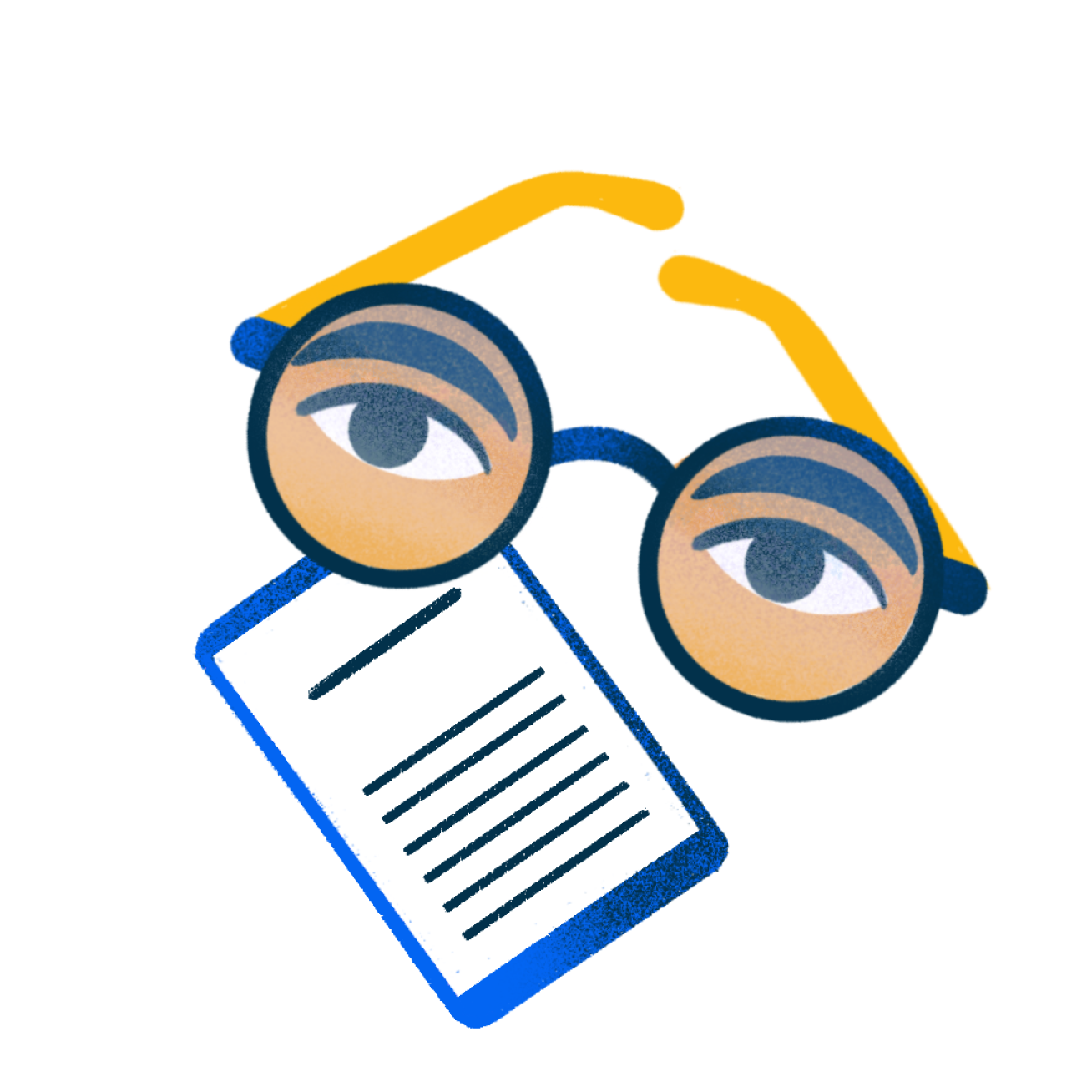
Branding and Tone
We divide the videos we produce in 3 groups:
Organic videos: Used to promote our content on our social media channels, via email, and on Youtube. This type of videos help to boost brand awareness. They have a fun and friendly tone, and they entertain the viewer.
Marketing videos: Used to promote Blinkist on the market, and to attract new customers. These videos have a trustworthy tone and aim to convert viewers into new users.
In-App videos: Used to engage and increase the customers' lifetime value and boost Blinkist revenue. By giving them content that’s easy to digest and in a short format, they build an great relationship with our customers by keeping them interested and engaged. Stay aware of space reserved at the bottom of the screen for displaying the Blinks.

Featuring Content
Our customers use and love Blinkist for its content, and our videos should champion our products and launches.
In order to maximize impact and engagement, Blinkist’s content should always take space in the "front and center" of our videos when possible.
Give spatial priority to Blink or Shortcast covers, making sure both the design and timing allows for absorption. Consider the cover's color pallette to inform the design elements of the video, and explore how design elements can be exaggerated to highlight covers and content.

Logo Animation
In order to make our brand more recognizable, we position our logo in all the videos we produce. If the video style calls for no branding, the logo will be shown in the post copy/header.
Organic videos and video explainers require the logo-badge to stay watermarked in the left or right corner.
Call-to-action screens (within marketing videos) will always have the logo animation with its sound. If this isn’t possible, the static logo can be incorporated in the title or positioned in a place where it’s visible.
In-app videos don’t need to show any logos, as the user is already in the app using the product.


Subtitles
Subtitles should always have a good contrast with the background to be legible.
Subtitles should act as a legibility tool, and not be affected by animation/effects.
A bar in the brand’s midnight blue color with an opacity of 87% should be used underneath white text.
Subtitles should be in Cera Pro Medium.
Subtitles should be legible on mobile devices while not distracting from the video’s content.
Remember to keep the multipe layouts of various social platforms in mind, to ensure subtitles are not covered by UI elements.

Text Animation
Text is the core of our product, and we want ours to be legible. The animation should be simple and fluid; not distracting.
Use the file below as a template for text animation.


Motion Graphics
Motion Graphics is part of our visual language and are used to inform, educate, and attract new customers in a way that’s playful, fun, and engaging.
Blinkist motion graphics have a delightful personality and they’re smooth, clean and moving at just the right pace to make someone feel at ease—all while giving them enough time to see and comprehend all of the moving pieces.


Audio & Music
Audio
Audio in our videos is focused, above all else, around making the speaker understandable.
When used, the Blinkist audio logo must not be affected or manpulated in any way.
Music
The Blinkist Audio Library expresses our core values (Human, Encouraging, Insightful, and Curious) through various music tracks. Use these tracks to support videos when appropriate.
The library contains tracks in various lengths for diverse purposes: ads, organic, long tracks or super short stingers.
Balance all sources so that the viewer can clearly hear the voice-over, music, and sound effects.
Music should be set to -15dB as a starting point, and then adjusted to balance appropriately.
For further guidelines on how to use the Blinkist Audio Library, see the Audio Guidelines.

Editing
Our editing style supports our simple, clear style; it should be subtle rather than stylistic.
A minimum of 3 seconds should be given when displaying covers/titles/important product pieces, with editing focused around highliting Blinkist’s content.
Transitions make use of jump cuts in most cases, while some color wipes may be used when appropriate in the video. Avoid any other transitions like dissolves, fades, and reveals. Transitions to the CTA should always be a jump cut.
Overall, the editing pace should relatively high energy and social video focused, with cuts occuring tightly after line breaks.
Be smart and use music to your advantage: cut on-beat. Avoid sound effects unless discussed and requested.


Guidelines for External Video Creators
Video at Blinkist should embolden the brand’s clean and clear look. Video should be informative, purposeful and fun. The look and feel of the video should reflect a modern, social-ready approach.
In order to ensure your video looks and sounds the best it can be, follow the given steps.

Video Quality
& Settings
Make sure that you record at a resolution of 1080p or higher. Don’t add any changes or enhancements to the image through adjustments or filters.
Setting video settings in iOS
In Video mode, use quick toggles at the top of the screen to change the video resolution and frame rates available on your iPhone. Please disable HDR video.
Alternatively, head to:
Settings → Camera → Record Video
Setting video settings in Android
Settings → Camera Settings → Rear Video Size
Lighting & Sound
Be sure there’s enough light in the room and on your face—daylight is ideal.
While the lighting style is up to you, priority should be given to a well lit and visible face. A light or lamp set to a 45 degree angle to your face is a great starting point.
When it comes to recording your voice clearly, make sure you’re in a quiet environment so no background noise gets picked up.

Orientation
& Framing
It’s important to remember that your video will be used in different formats and platforms.
Record in landscape mode on your phone/camera for the most versatility.
Record in front of a clean and clear background. In your studio/office/home is fine, as long as the background isn’t too distracting. Try to leave as much distance as possible between you and the background, and please avoid an all-white background.
Frame yourself in the middle of the picture, cut off at around the belt line. Make sure there is some space above the top of your head.

Audio Guidelines
The Blinkist Audio Brand uses sound and music to represent and communicate the Blinkist identity and values in a memorable way.
Core Values
The Audio Brand expresses our core values (Human, Encouraging, Insightful and Curious). Each value is further broken down into aspects that influence and constrain the sounds and musical features that we use in all branded musical compositions.
Often implemented as a musical intro and outro to the content, this music establishes the listener’s trust in our content, sparks curiosity, and encourages them to spend more time in the app.
Audio Brand DNA
The audio brand DNA is a set of musical and sonic elements that give us a flexible palette for creating original brand music for our products (Blinks, Shortcasts), our partnerships (Amazon Alexa) and our marketing efforts (TV ads, performance marketing, podcasts).
The foundation and DNA of the audio brand is made up of 4 main musical themes: I, O, S, and T. These are fully developed pieces of music, each bringing a core brand value (Human, Encouraging, Insightful and Curious) or combination of values to the foreground.
Audio Logo
The Blinkist audio logo is derived solely from the audio brand DNA elements. It expresses the concept of:
1) Arriving to a destination
Blinkist solves the problem of the ever-increasing complexity of the world of ideas and then
2) Sparked curiosity
Blinkist activates users' curiosity, and inspires them to continually learn and grow.
Do's
- The logo should be presented clean at the front and end. If possible, try to include a gap of 100-150ms before the logo begins.
- Ensure that the logo is as loud—or louder—than the preceding music/sound.
- Ensure that any foreign sounds or musical elements you propose to introduce to the brand express the values, Human, Encouraging, Insightful and Curious.
Don'ts
- Do not overlap the logo intro and the end of the preceding music/sound.
- The audio logo, or any variations of it, should not be presented with a long tail (e.g. reverb). Concision is key to the Logo’s intended effect.
- Don’t present the logo as noticeably louder or quieter than the preceding music/sound.
- Do not introduce “foreign” sonic or musical elements to the audio brand (e.g. while producing music for video), without first running it by the audio branding team.
Visit the Blinkist Brand Book:
Visit the Blinkist Brand Book:
Visit the Blinkist Storytelling Book:
Blinkist © 2022